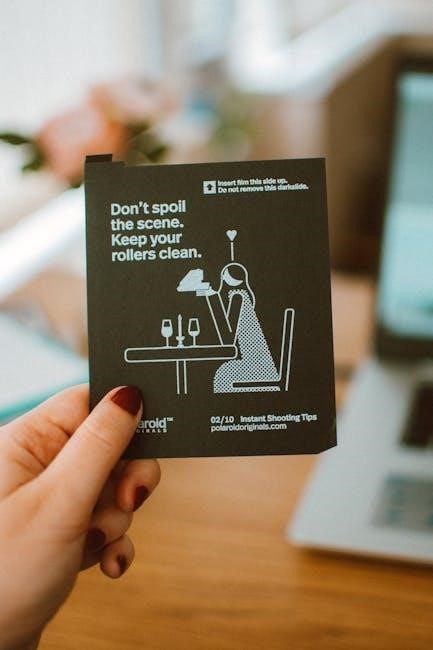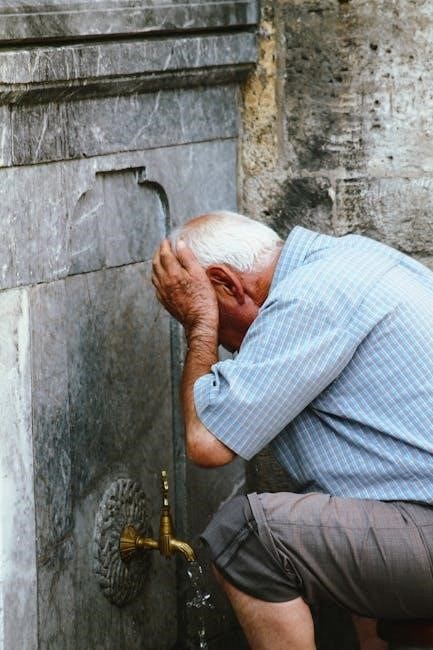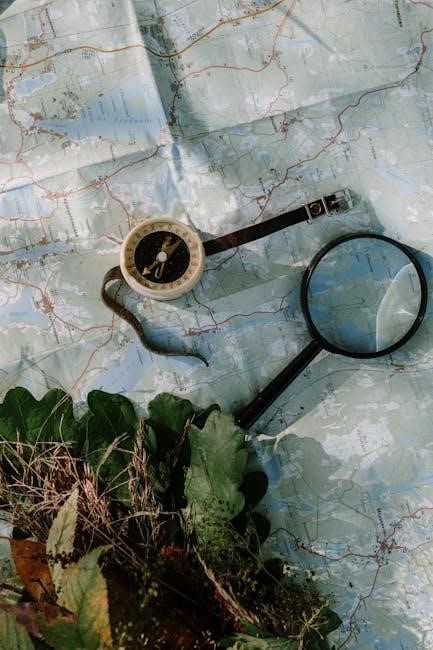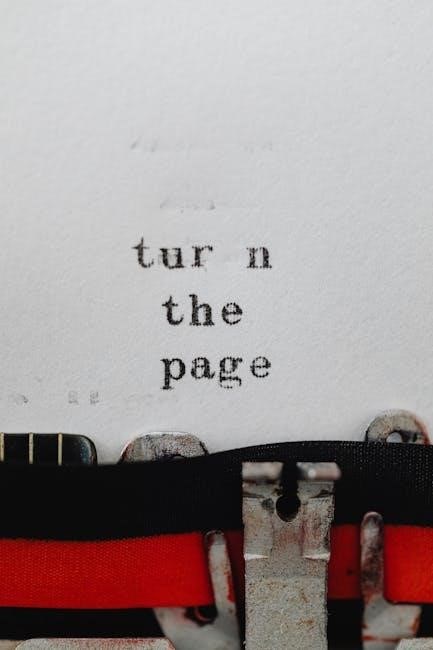Schedule OR-ASC is used for reporting Oregon-specific tax adjustments, including additions, subtractions, and credits. It aligns with Oregon Department of Revenue guidelines for accurate state tax filings.

Purpose and Overview of Schedule OR-ASC
The purpose of Schedule OR-ASC is to report Oregon-specific tax adjustments, including additions, subtractions, tax recaptures, standard credits, carryforward credits, and refundable credits. It is designed for taxpayers filing Form OR-40 to ensure compliance with Oregon tax laws. The schedule provides a structured format for accurately reporting adjustments and credits not included on the primary tax form. Taxpayers must use uppercase letters and blue or black ink when completing the schedule. Photocopies and staples are not accepted. This schedule helps Oregon residents and businesses align their tax filings with state-specific requirements, ensuring proper documentation and adherence to Oregon Department of Revenue guidelines.
Key Components of the OR-ASC Schedule
The OR-ASC schedule is divided into sections for reporting additions, subtractions, tax recaptures, standard credits, carryforward credits, and refundable credits. Each section requires specific codes and amounts, ensuring accurate reporting of Oregon-specific tax adjustments. The schedule includes detailed instructions for completing each section, with explanations for commonly claimed items. Taxpayers must use uppercase letters and blue or black ink, avoiding photocopies or staples. The schedule also includes fields for carryforward credits, allowing taxpayers to claim unused credits from previous years. Proper documentation and adherence to formatting guidelines ensure compliance with Oregon Department of Revenue requirements, making the filing process efficient and error-free;

Understanding OR-ASC Codes
OR-ASC codes are specific identifiers for reporting Oregon tax adjustments. They include additions, subtractions, and credits, with detailed explanations provided in Publication OR-17 for accurate filing.

Additions and Subtractions
Additions and subtractions on Schedule OR-ASC modify income as per Oregon tax law. Additions include income not taxed federally but taxable in Oregon, such as certain retirement benefits. Subtractions, like deductions for Oregon-specific credits, reduce taxable income. Proper coding ensures accurate reporting, with detailed guidance in Publication OR-17. These adjustments align with Oregon’s unique tax rules, ensuring compliance and correct state taxable income calculation. Proper use of codes is essential for accurate filings and avoiding penalties.
Tax Credits and Carryforward Credits

Tax credits and carryforward credits on Schedule OR-ASC reduce tax liability or generate refunds. Standard credits lower liability to zero, while refundable credits exceed it, yielding refunds. Carryforward credits allow unused portions to apply in future years, ensuring optimal tax planning. These credits align with Oregon-specific programs and regulations, detailed in Publication OR-17. Proper reporting ensures compliance and maximizes financial benefits, avoiding penalties; Accurate coding and documentation are essential for correct application of these credits, supporting accurate state tax filings and financial outcomes.

Instructions for Completing Schedule OR-ASC
Use Schedule OR-ASC to report Oregon-specific tax adjustments, including additions, subtractions, and credits. Enter codes and amounts, following Oregon Department of Revenue guidelines for accurate filing compliance.
General Filing Requirements
All Oregon taxpayers required to file Form OR-40 must use Schedule OR-ASC to report state-specific adjustments, additions, subtractions, and credits. Ensure entries are in uppercase letters using blue or black ink. Print at 100% size and avoid photocopies or staples. Submit only original documents. Failure to comply may delay processing. For detailed guidance, refer to Publication OR-17. If claiming multiple adjustments, file additional schedules as needed. Ensure accuracy to prevent delays or penalties. Properly align entries with corresponding codes to maintain clarity. Adhere to Oregon Department of Revenue formatting guidelines for seamless processing. Double-check all entries before submission to ensure compliance with state tax requirements.
Specific Instructions for Each Section
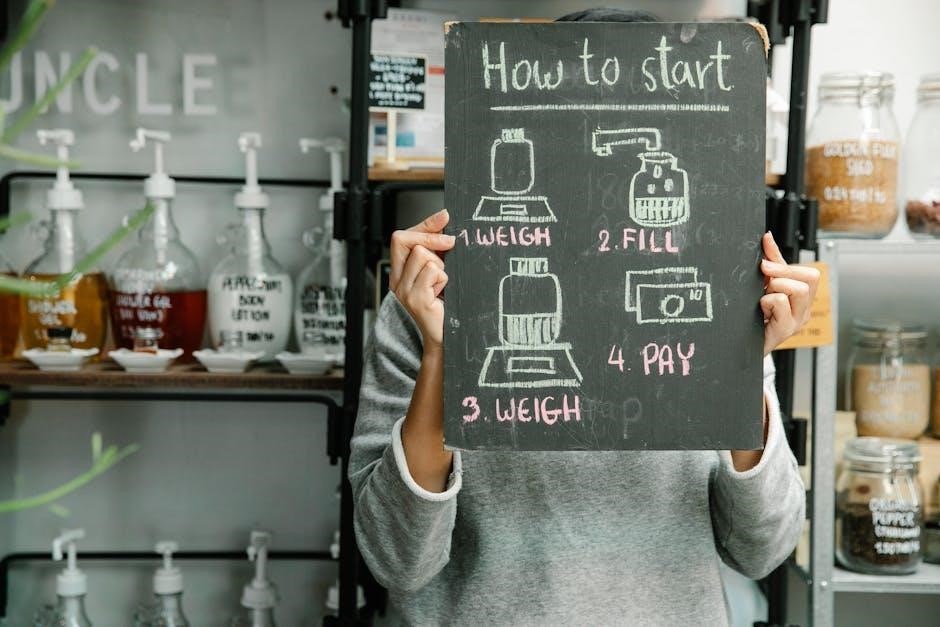
Section A of Schedule OR-ASC is for reporting additions, while Section B handles subtractions. Enter each adjustment with its corresponding code and amount. Carryforward credits are reported in Section E, ensuring proper calculation of totals; Refundable credits are detailed separately to avoid overclaiming. Use Publication OR-17 for specific code references and descriptions. Ensure all entries align with Oregon tax laws and regulations. Verify calculations before submission to prevent errors. Use uppercase letters and avoid alterations or staples. Submit additional schedules if necessary. Properly document each adjustment to ensure compliance with state requirements. Refer to Oregon Department of Revenue guidelines for clarification on complex entries. Ensure accuracy to avoid delays or penalties.
Documentation and Submission Guidelines

When submitting Schedule OR-ASC, ensure all documentation is accurate and complete. Use blue or black ink and print at 100% size. Avoid photocopies or staples. Submit additional schedules if needed. Retain copies of supporting documents, such as W-2s or 1099s, for verification. Ensure all entries are in uppercase letters. File by the designated deadline to prevent penalties. Include proper documentation for carryforward credits and refundable credits. Verify all calculations and codes before submission. Use the correct form version to avoid processing delays. Ensure compliance with Oregon Department of Revenue requirements. Properly sign and date the form. Submit electronically or by mail as instructed. Keep records for at least three years. Ensure all information is legible and correctly formatted. Avoid any alterations or corrections that could lead to rejection. Follow Oregon-specific guidelines for accurate submission. Ensure all sections are filled out completely. Submit any additional required forms or schedules. Verify mailing address and submission deadlines. Ensure all documentation aligns with Oregon tax laws. Submit amended returns with corrected information promptly. Include supporting documentation for any changes made. Ensure all submissions are received by the specified deadline. Follow Oregon Department of Revenue submission guidelines. Ensure all documentation is complete and accurate to prevent delays or penalties. Submit Schedule OR-ASC with required supporting documents. Ensure compliance with Oregon tax filing requirements. Follow proper submission procedures for accurate processing. Ensure all information is correctly entered and verified. Submit documentation in the required format. Ensure adherence to Oregon tax submission guidelines. Submit Schedule OR-ASC with all necessary supporting documents. Ensure all deadlines are met for timely processing. Follow Oregon Department of Revenue submission instructions. Ensure all documentation is submitted correctly. Submit Schedule OR-ASC with accurate and complete information. Ensure compliance with Oregon tax submission requirements. Follow proper guidelines for submitting Schedule OR-ASC. Ensure all necessary documentation is included. Submit Schedule OR-ASC by the designated deadline. Ensure all information is accurate and complete. Follow Oregon Department of Revenue guidelines for submission. Ensure all documentation is properly formatted and submitted. Submit Schedule OR-ASC with required information. Ensure compliance with Oregon tax submission rules. Follow proper submission procedures for Schedule OR-ASC. Ensure all deadlines are met. Submit Schedule OR-ASC with accurate documentation. Ensure all information aligns with Oregon tax requirements. Follow submission guidelines provided by Oregon Department of Revenue. Ensure all necessary documentation is included with Schedule OR-ASC. Submit by the specified deadline to avoid penalties. Ensure all information is correctly entered and verified. Follow proper submission procedures. Ensure compliance with Oregon tax laws. Submit Schedule OR-ASC with accurate and complete documentation. Ensure all deadlines are met for timely processing. Follow Oregon Department of Revenue submission guidelines. Ensure all necessary documentation is submitted correctly. Submit Schedule OR-ASC with required information. Ensure all information is accurate and complete. Follow proper submission procedures. Ensure compliance with Oregon tax submission requirements. Submit Schedule OR-ASC by the designated deadline. Ensure all documentation is properly formatted. Follow Oregon Department of Revenue guidelines. Ensure all necessary information is included. Submit Schedule OR-ASC with accurate documentation. Ensure compliance with Oregon tax submission rules. Follow proper submission procedures. Ensure all deadlines are met. Submit Schedule OR-ASC with accurate and complete information. Ensure all information aligns with Oregon tax requirements. Follow submission guidelines provided by Oregon Department of Revenue. Ensure all necessary documentation is included with Schedule OR-ASC. Submit by the specified deadline to avoid penalties. Ensure all information is correctly entered and verified. Follow proper submission procedures. Ensure compliance with Oregon tax laws. Submit Schedule OR-ASC with accurate and complete documentation. Ensure all deadlines are met for timely processing. Follow Oregon Department of Revenue submission guidelines. Ensure all necessary documentation is submitted correctly. Submit Schedule OR-ASC with required information. Ensure all information is accurate and complete. Follow proper submission procedures. Ensure compliance with Oregon tax submission requirements. Submit Schedule OR-ASC by the designated deadline. Ensure all documentation is properly formatted. Follow Oregon Department of Revenue guidelines. Ensure all necessary information is included. Submit Schedule OR-ASC with accurate documentation. Ensure compliance with Oregon tax submission rules. Follow proper submission procedures. Ensure all deadlines are met. Submit Schedule OR-ASC with accurate and complete information. Ensure all information aligns with Oregon tax requirements. Follow submission guidelines provided by Oregon Department of Revenue. Ensure all necessary documentation is included with Schedule OR-ASC. Submit by the specified deadline to avoid penalties. Ensure all information is correctly entered and verified. Follow proper submission procedures. Ensure compliance with Oregon tax laws. Submit Schedule OR-ASC with accurate and complete documentation. Ensure all deadlines are met for timely processing. Follow Oregon Department of Revenue submission guidelines. Ensure all necessary documentation is submitted correctly. Submit Schedule OR-ASC with required information. Ensure all information is accurate and complete. Follow proper submission procedures. Ensure compliance with Oregon tax submission requirements. Submit Schedule OR-ASC by the designated deadline. Ensure all documentation is properly formatted. Follow Oregon Department of Revenue guidelines. Ensure all necessary information is included. Submit Schedule OR-ASC with accurate documentation. Ensure compliance with Oregon tax submission rules. Follow proper submission procedures. Ensure all deadlines are met. Submit Schedule OR-ASC with accurate and complete information. Ensure all information aligns with Oregon tax requirements. Follow submission guidelines provided by Oregon Department of Revenue. Ensure all necessary documentation is included with Schedule OR-ASC. Submit by the specified deadline to avoid penalties. Ensure all information is correctly entered and verified. Follow proper submission procedures. Ensure compliance with Oregon tax laws. Submit Schedule OR-ASC with accurate and complete documentation. Ensure all deadlines are met for timely processing. Follow Oregon Department of Revenue submission guidelines. Ensure all necessary documentation is submitted correctly. Submit Schedule OR-ASC with required information. Ensure all information is accurate and complete. Follow proper submission procedures. Ensure compliance with Oregon tax submission requirements. Submit Schedule OR-ASC by the designated deadline. Ensure all documentation is properly formatted. Follow Oregon Department of Revenue guidelines. Ensure all necessary information is included. Submit Schedule OR-ASC with accurate documentation. Ensure compliance with Oregon tax submission rules. Follow proper submission procedures. Ensure all deadlines are met. Submit Schedule OR-ASC with accurate and complete information. Ensure all information aligns with Oregon tax requirements. Follow submission guidelines provided by Oregon Department of Revenue. Ensure all necessary documentation is included with Schedule OR-ASC. Submit by the specified deadline to avoid penalties. Ensure all information is correctly entered and verified; Follow proper submission procedures. Ensure compliance with Oregon tax laws. Submit Schedule OR-ASC with accurate and complete documentation. Ensure all deadlines are met for timely processing. Follow Oregon Department of Revenue submission guidelines. Ensure all necessary documentation is submitted correctly. Submit Schedule OR-ASC with required information. Ensure all information is accurate and complete. Follow proper submission procedures. Ensure compliance with Oregon tax submission requirements. Submit Schedule OR-ASC by the designated deadline. Ensure all documentation is properly formatted. Follow Oregon Department of Revenue guidelines. Ensure all necessary information is included. Submit Schedule OR-ASC with accurate documentation. Ensure compliance with Oregon tax submission rules. Follow proper submission procedures. Ensure all deadlines are met. Submit Schedule OR-ASC with accurate and complete information. Ensure all information aligns with Oregon tax requirements. Follow submission guidelines provided by Oregon Department of Revenue. Ensure all necessary documentation is included with Schedule OR-ASC. Submit by the specified deadline to avoid penalties. Ensure all information is correctly entered and verified. Follow proper submission procedures. Ensure compliance with Oregon tax laws. Submit Schedule OR-ASC with accurate and complete documentation. Ensure all deadlines are met for timely processing. Follow Oregon Department of Revenue submission guidelines. Ensure all necessary documentation is submitted correctly. Submit Schedule OR-ASC with required information. Ensure all information is accurate and complete. Follow proper submission procedures. Ensure compliance with Oregon tax submission requirements. Submit Schedule OR-ASC by the designated deadline; Ensure all documentation is properly formatted. Follow Oregon Department of Revenue guidelines. Ensure all necessary information is included. Submit Schedule OR-ASC with accurate documentation. Ensure compliance with Oregon tax submission rules. Follow proper submission procedures. Ensure all deadlines are met. Submit Schedule OR-ASC with accurate and complete information. Ensure all information aligns with Oregon tax requirements. Follow submission guidelines provided by Oregon Department of Revenue. Ensure all necessary documentation is included with Schedule OR-ASC. Submit by the specified deadline to avoid penalties. Ensure all information is correctly entered and verified. Follow proper submission procedures. Ensure compliance with Oregon tax laws. Submit Schedule OR-ASC with accurate and complete documentation. Ensure all deadlines are met for timely processing. Follow Oregon Department of Revenue submission guidelines. Ensure all necessary documentation is submitted correctly. Submit Schedule OR-ASC with required information. Ensure all information is accurate and complete. Follow proper submission procedures. Ensure compliance with Oregon tax submission requirements. Submit Schedule OR-ASC by the designated deadline. Ensure all documentation is properly formatted. Follow Oregon Department of Revenue guidelines. Ensure all necessary information is included. Submit Schedule OR-ASC with accurate documentation. Ensure compliance with Oregon tax submission rules. Follow proper submission procedures. Ensure all deadlines are met. Submit Schedule OR-ASC with accurate and complete information. Ensure all information aligns with Oregon tax requirements. Follow submission guidelines provided by Oregon Department of Revenue. Ensure all necessary documentation is included with Schedule OR-ASC. Submit by the specified deadline to avoid penalties. Ensure all information is correctly entered and verified. Follow proper submission procedures. Ensure compliance with Oregon tax laws. Submit Schedule OR-ASC with accurate and complete documentation. Ensure all deadlines are met for timely processing. Follow Oregon Department of Revenue submission guidelines. Ensure all necessary documentation is submitted correctly. Submit Schedule OR-ASC with required information. Ensure all information is accurate and complete. Follow proper submission procedures. Ensure compliance with Oregon tax submission requirements. Submit Schedule OR-ASC by the designated deadline. Ensure all documentation is properly formatted. Follow Oregon Department of Revenue guidelines. Ensure all necessary information is included. Submit Schedule OR-ASC with accurate documentation. Ensure compliance with Oregon tax submission rules. Follow proper submission procedures. Ensure all deadlines are met. Submit Schedule OR-ASC with accurate and complete
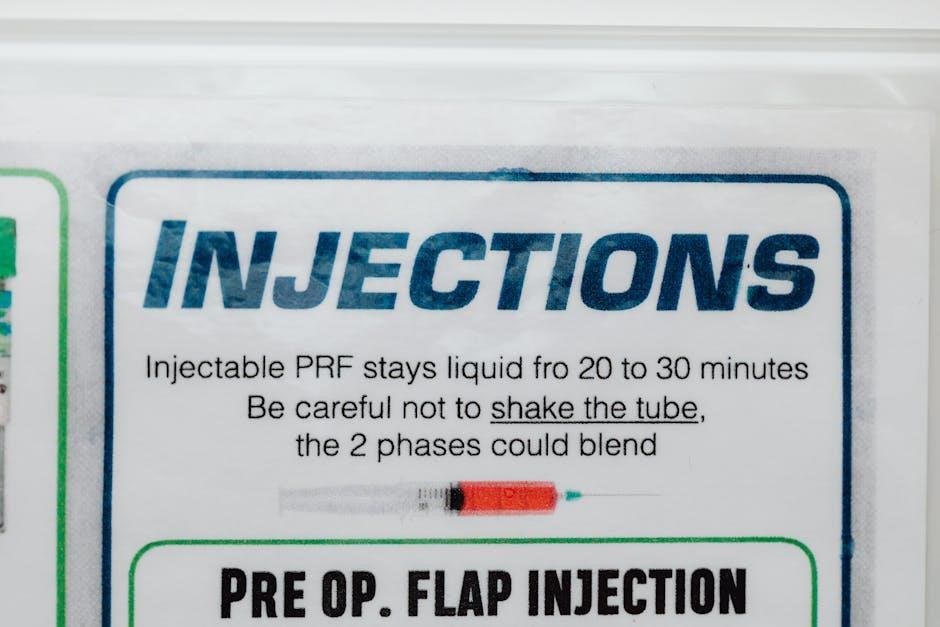
Filing Requirements and Eligibility
Schedule OR-ASC is required for Oregon residents and non-residents with Oregon income. Eligibility applies to Form OR-40 filers, ensuring accurate state tax adjustments and compliance with Oregon tax laws.
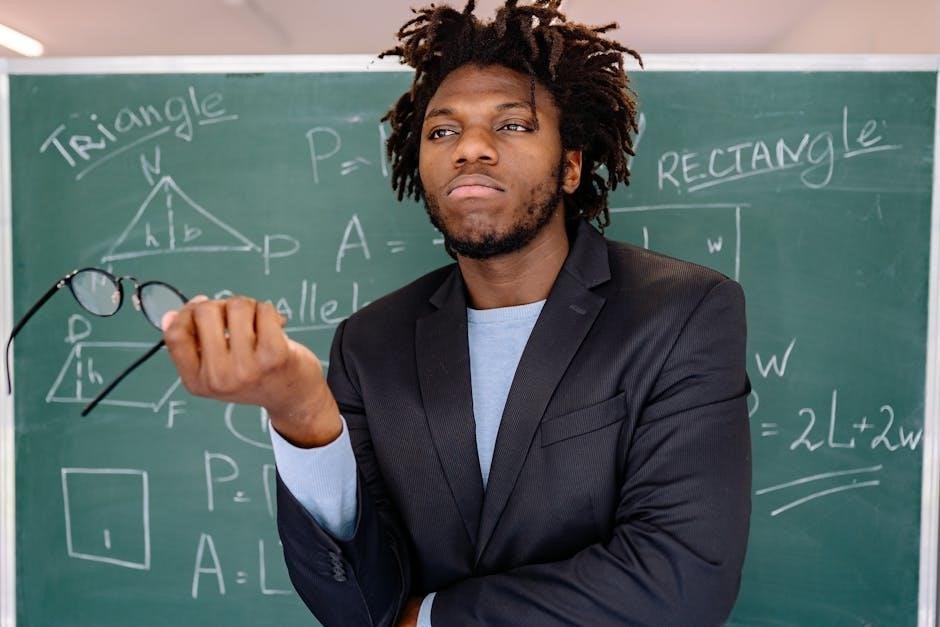
Who Needs to File Schedule OR-ASC
Oregon residents and non-residents with Oregon income must file Schedule OR-ASC if they need to report state-specific adjustments, additions, or subtractions. Filers of Form OR-40 who have Oregon-specific tax items, such as carryforward credits or refundable credits not included on the main form, are required to complete this schedule. Eligibility applies to individuals and businesses with Oregon income. Proper documentation and submission guidelines must be followed to ensure compliance with Oregon Department of Revenue rules. Failure to file may result in penalties or delayed refunds. Always refer to the latest Oregon tax instructions for specific eligibility criteria and filing requirements.
Deadlines and Penalties
Schedule OR-ASC must be filed by the same deadline as your Oregon income tax return, typically April 15. Late filing may result in penalties and interest on unpaid taxes. If you miss the deadline, you may face a penalty of up to 5% of the unpaid amount for each month, plus interest. Extensions for filing Form OR-40 also apply to Schedule OR-ASC. If errors are found after submission, amended returns must be filed promptly to avoid additional penalties. Always adhere to Oregon Department of Revenue guidelines and submission deadlines to ensure compliance and prevent financial penalties. Proper documentation is essential for timely processing.