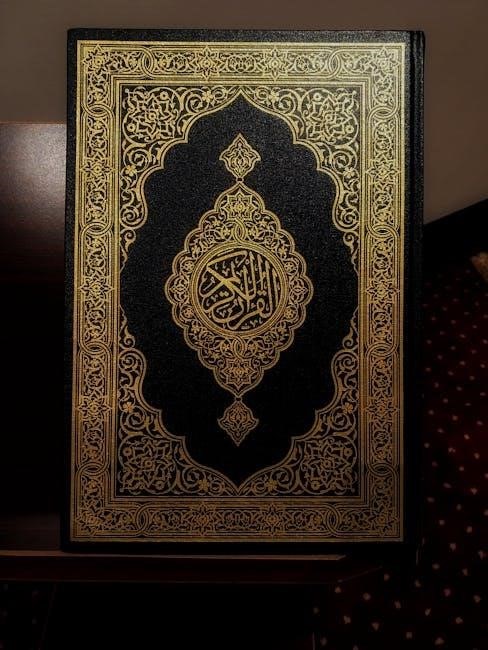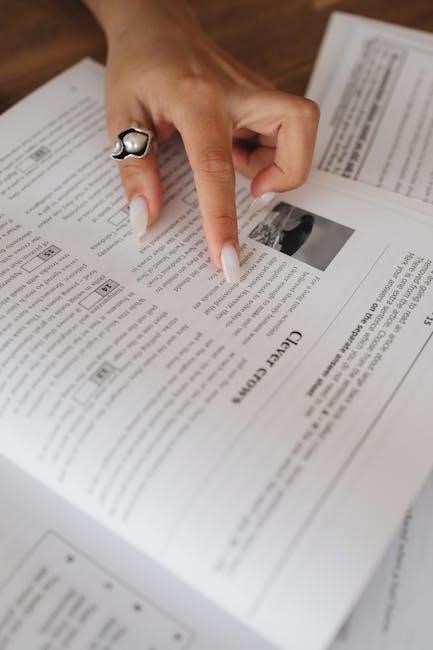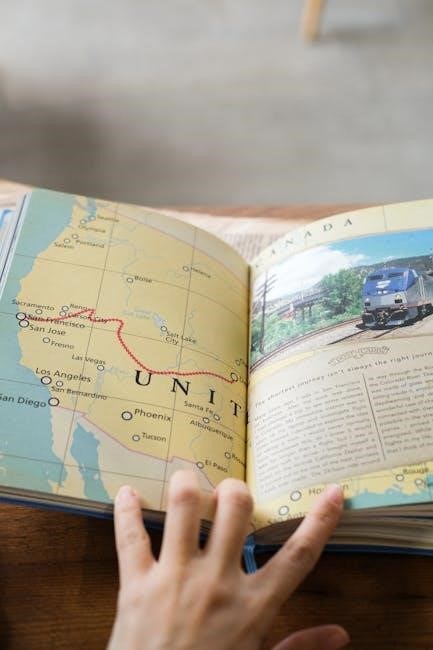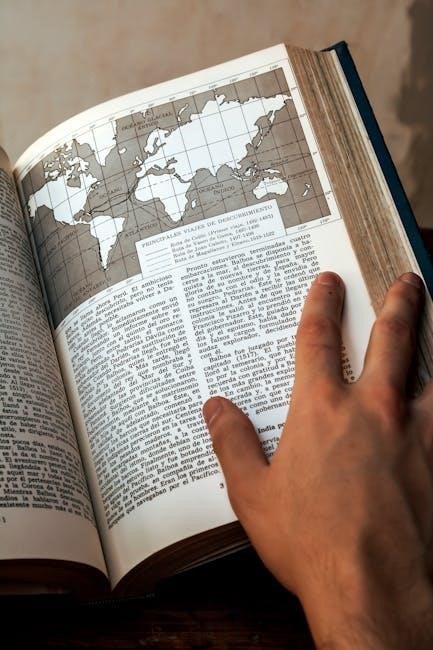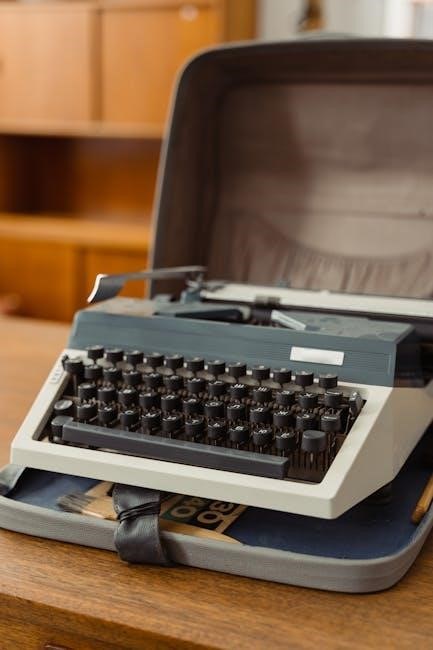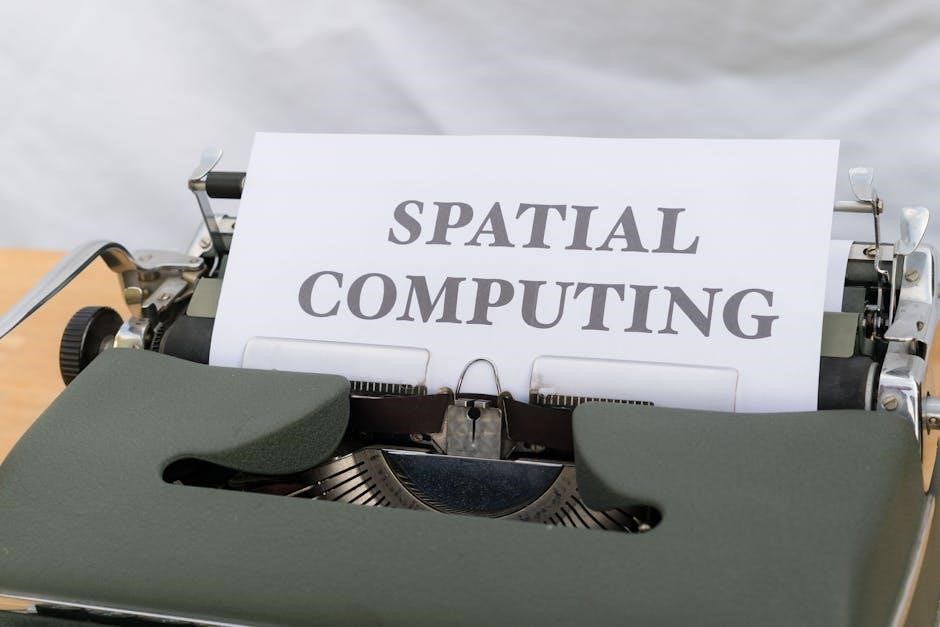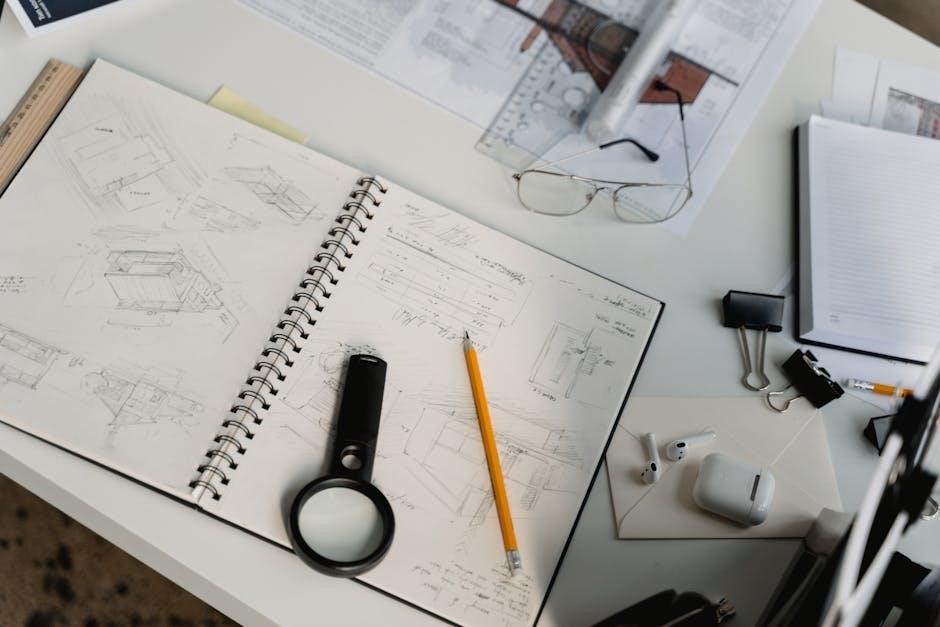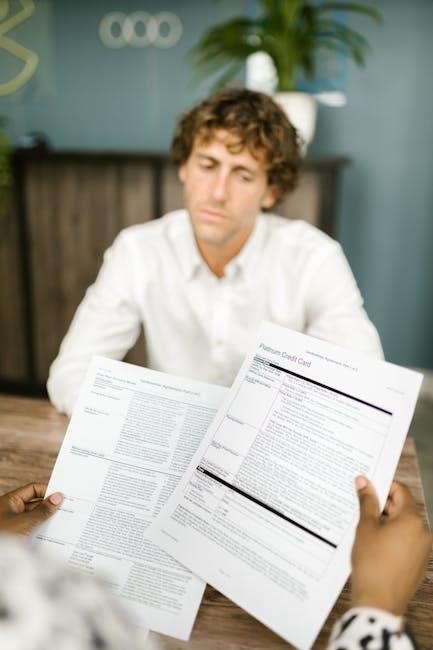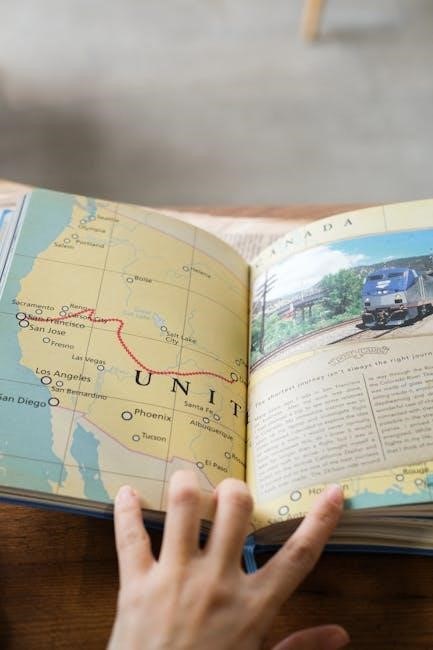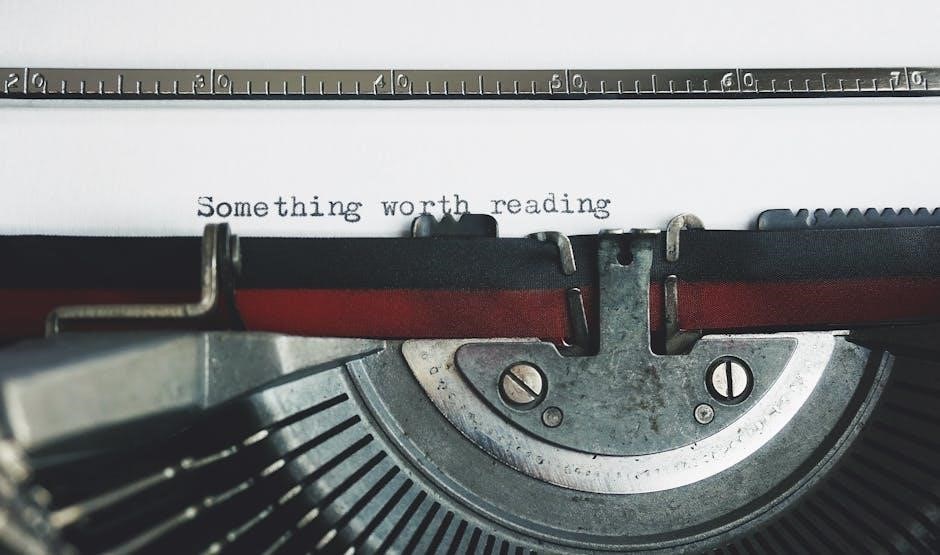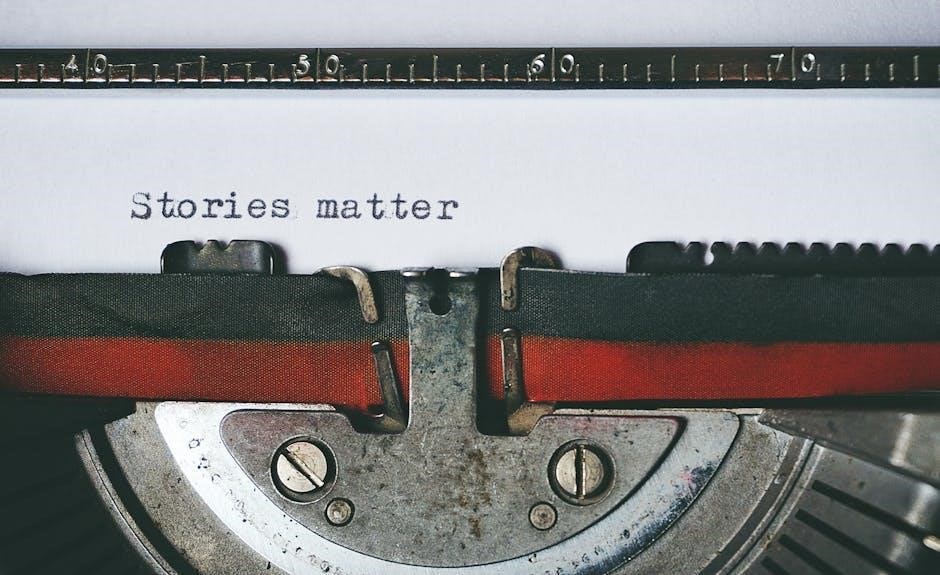A TENS machine is a portable, battery-operated device that uses mild electrical currents to relieve pain.
It works by blocking pain signals to the brain, offering a non-invasive and safe method for pain management.
1.1 What is a TENS Machine?
A TENS machine is a small, portable, battery-operated device that delivers mild electrical pulses through electrodes placed on the skin.
These pulses stimulate nerves, disrupting pain signals to the brain, offering relief from various types of pain without medication or surgery.
- It is commonly used for chronic, acute, or postoperative pain.
- The device is easy to use, with adjustable intensity and multiple modes for personalized therapy.
- Its non-invasive nature makes it a popular choice for home or clinical pain management.
- It promotes the release of endorphins, the body’s natural painkillers.
- It offers adjustable settings to suit individual pain levels and preferences.
- Regular use can reduce reliance on pain medications.
- Inspect electrodes for wear, cracks, or dirt. Clean with mild soap and water if necessary.
- Dry thoroughly before use to ensure proper adhesion and conductivity.
- Store electrodes in a sealed bag to prevent drying out, especially in humid conditions;
- Replace electrodes when they lose stickiness or show signs of degradation.
1.2 Purpose and Benefits of Using a TENS Machine
The primary purpose of a TENS machine is to provide effective, non-invasive pain relief by blocking pain signals to the brain.
Its benefits include being drug-free, portable, and easy to use, making it ideal for managing conditions like arthritis, back pain, and muscle aches;

Importance of Reading the Manual
Reading the manual ensures safe and effective use of the TENS machine, helping users understand proper operation, safety guidelines, and optimal electrode placement.
2.1 Safety Precautions
Safety precautions are crucial when using a TENS machine. Users should avoid placing electrodes on the head, face, or neck unless directed by a healthcare professional. Additionally, individuals with pacemakers, metal implants, or those who are pregnant should not use a TENS machine. It is also important to ensure the device is used only for diagnosed pain conditions and not as a substitute for medical treatment; Always follow the manufacturer’s guidelines to prevent adverse effects and ensure safe usage.
2.2 Understanding the Components of the TENS Machine
A TENS machine consists of a control unit, electrodes, and connecting wires. The control unit is the core device that generates electrical pulses. Electrodes are adhesive pads placed on the skin to deliver the stimulation. Wires connect the electrodes to the control unit, ensuring proper signal transmission. The battery powers the control unit, and some models offer adjustable intensity and multiple modes for personalized pain relief. Understanding these components is essential for effective use.
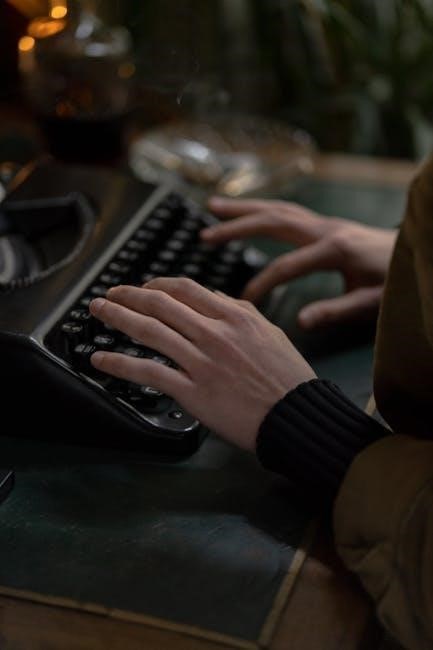
Components of the TENS Machine
The TENS machine includes a control unit, electrodes, wires, and a battery. These components work together to deliver electrical pulses for pain relief, with the control unit being the central device.
3.1 Electrodes and Wires
The electrodes are sticky pads placed on the skin to deliver electrical impulses. Wires connect these electrodes to the control unit, ensuring proper signal transmission. Pre-gelled electrodes are reusable and should be stored in a sealed bag to maintain adhesion. Always clean the skin before applying electrodes to ensure optimal conductivity. Replace worn-out pads to avoid reduced effectiveness during therapy sessions.
3.2 Control Unit and Battery
The control unit is the brain of the TENS machine, regulating intensity, frequency, and mode settings. It connects to electrodes via wires, ensuring proper signal transmission. The battery powers the unit, with most models using a 9V alkaline or rechargeable battery. Always install the battery correctly, following the manual’s instructions. Low battery indicators alert you when replacement is needed. Regularly check battery levels to ensure uninterrupted use during therapy sessions.

Safety Guidelines and Contraindications
Always follow guidelines to ensure safe use. TENS machines are contraindicated for pacemaker users, during pregnancy, or near the head/neck without professional guidance. Avoid use on undiagnosed pain, internally, or on genitals. Consult a doctor for conditions like epilepsy or heart issues.
4.1 When Not to Use a TENS Machine
A TENS machine should not be used by individuals with pacemakers, during pregnancy, or on the head/neck without medical guidance. Avoid using it on undiagnosed pain, internally, or near genitals. Persons with epilepsy, heart conditions, or metal implants should also refrain. Do not use TENS if the cause of pain is unknown or if you have a serious medical condition without consulting a doctor.
4.2 Precautions for Specific Conditions
Individuals with certain conditions must exercise caution. Those with epilepsy should avoid using TENS near the brain. For pregnant women, TENS is contraindicated, especially in early pregnancy. People with heart conditions or pacemakers should avoid TENS altogether. Additionally, TENS should not be used on areas with open wounds, near cancerous tissues, or on individuals with impaired sensation. Always consult a healthcare professional before use if you have a serious medical condition.
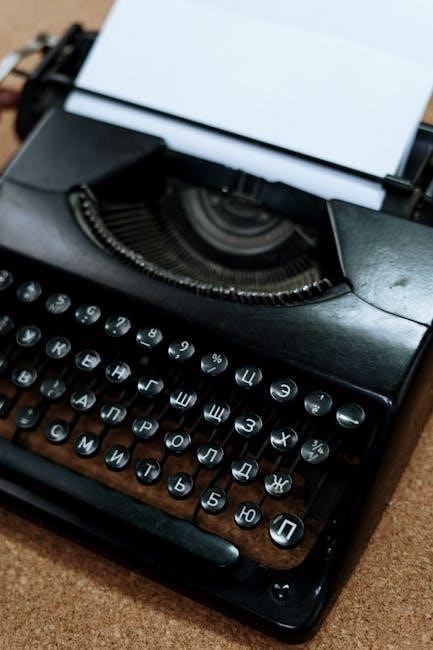
Preparing the TENS Machine for Use
Install fresh batteries, ensuring correct polarity. Check electrodes for cleanliness and adhesion. Store pads in a sealed bag to maintain stickiness and prevent drying.
5.1 Installing Batteries
Insert a fresh 9V alkaline or rechargeable battery into the compartment. Ensure correct polarity alignment. Replace securely, avoiding improper installation. If using a rechargeable model, charge as per manual. Confirm power by turning on the device. Replace batteries when low or when the machine signals low power. Always use high-quality batteries for optimal performance and longevity of the device.
5.2 Checking and Preparing Electrodes

Placing the Electrodes
Electrode placement is crucial for effective pain relief; Place them on clean, dry skin near the pain area, ensuring proper spacing for optimal stimulation.
6.1 Correct Placement Techniques
Place electrodes on clean, dry skin near the pain area. Ensure they are at least 2-3 fingers apart for optimal stimulation.
Avoid bony areas or sensitive regions. Position them parallel to muscle fibers for better conductivity and comfort during treatment.
6.2 Examples of Placement for Different Pain Areas
For lower back pain, place electrodes on either side of the spine. For knee pain, position them above and below the knee. Shoulder pain may require electrodes on the upper back and shoulder blade area. Always refer to the manual or consult a healthcare professional for personalized placement guidance.

Operating the TENS Machine
Press the power button to activate the device, then adjust intensity using the control knobs until a comfortable tingling sensation is achieved.
7.1 Adjusting Intensity and Frequency
Start with low intensity and gradually increase until a comfortable tingling sensation is felt. Use the control knobs to adjust intensity levels, ensuring it remains painless. Frequency settings can be modified to suit pain type, with higher frequencies for acute pain and lower for chronic conditions. Adjustments should be made slowly to allow the body to respond effectively. Always prioritize comfort and avoid discomfort during use.
7.2 Selecting the Right Mode for Pain Relief
Modern TENS machines offer multiple modes tailored for specific pain relief needs. Burst mode provides quick, intense pulses for acute pain, while pulse mode offers steady, continuous stimulation for chronic pain. Massage mode mimics therapeutic techniques, while modulation mode gradually increases and decreases intensity. Select the mode that best aligns with your pain type and personal comfort for optimal results. Experimenting with different modes can enhance effectiveness.

Maintenance and Care
Regularly clean electrodes with mild soap and water, store them in a sealed bag to prevent drying, and ensure the machine is kept dry for optimal performance.
8.1 Cleaning and Storing Electrodes
Clean electrodes with mild soap and water, avoiding harsh chemicals; Gently pat dry with a soft cloth to prevent damage. Store electrodes in a sealed plastic bag to maintain moisture and prevent drying out. Ensure the gel remains sticky for optimal adhesion. Replace electrodes periodically if the adhesive weakens or the gel dries.

8.2 Proper Storage of the Machine
Store the TENS machine in a cool, dry place, away from direct sunlight and moisture. Remove batteries when not in use to prevent corrosion. Use the original case or a protective cover to avoid damage. Keep the device out of reach of children to ensure safety. Regularly check for dust or debris and clean the surface with a soft cloth for optimal performance.

Troubleshooting Common Issues
This section helps identify and resolve common issues with your TENS machine, ensuring optimal performance and addressing user errors or technical hitches effectively.
9.1 Low Battery Indicator
A low battery indicator typically flashes when the batteries are running low. Replace both batteries promptly to avoid interrupted therapy. Ensure they are inserted correctly, following the manual’s guidelines. If using rechargeable batteries, charge them as specified. Ignoring the low battery signal may lead to reduced performance or device shutdown during use. Always refer to the manual for specific instructions on replacing or charging batteries for your TENS machine model.
9.2 Weak or No Sensation During Use
If no sensation is felt during use, check electrode placement and ensure proper contact with the skin. Adjust intensity levels gradually until a comfortable tingling is achieved. Verify that the wires are securely connected to both the control unit and electrodes. If issues persist, refer to the manual or contact customer support for assistance. Proper electrode placement and settings are crucial for effective therapy.